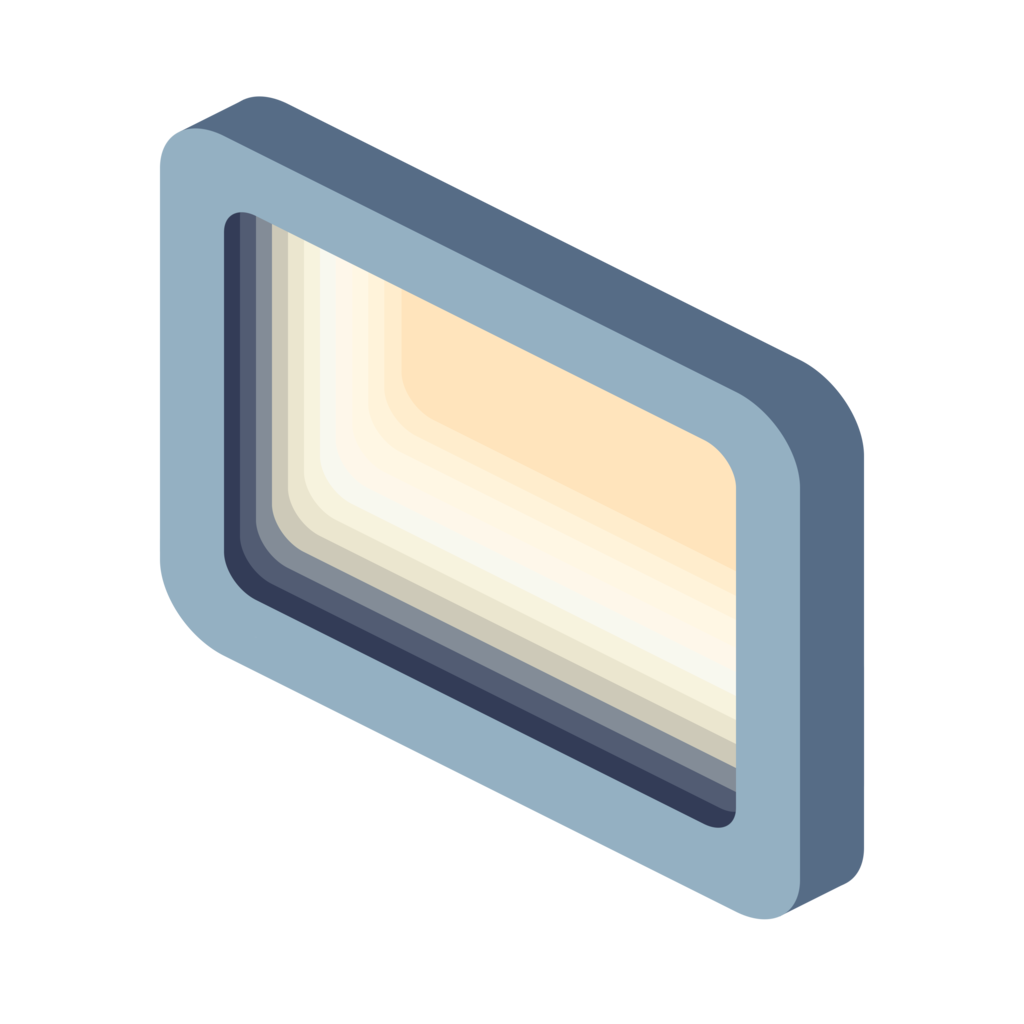Retro-gaming library frontend
(24 February 2024)
This universal build works for both Intel and Apple silicon.
New features
- Added support for RetroAchievements.
Changes
- Windowed/fullscreen mode and V-Sync settings are now respected during app initialization.
- Increased ScreenScraper request timeout from 10 to 30 seconds.
Bugfixes
- Prevent any controller input in the app when an emulator is launched directly from the settings panel.
- Fix macOS build which had missing library dependencies which were not being bundled on exporting.
- Fix virtual keyboard not properly resizing when the app is launched in fullscreen.
- And more…
Screenshots
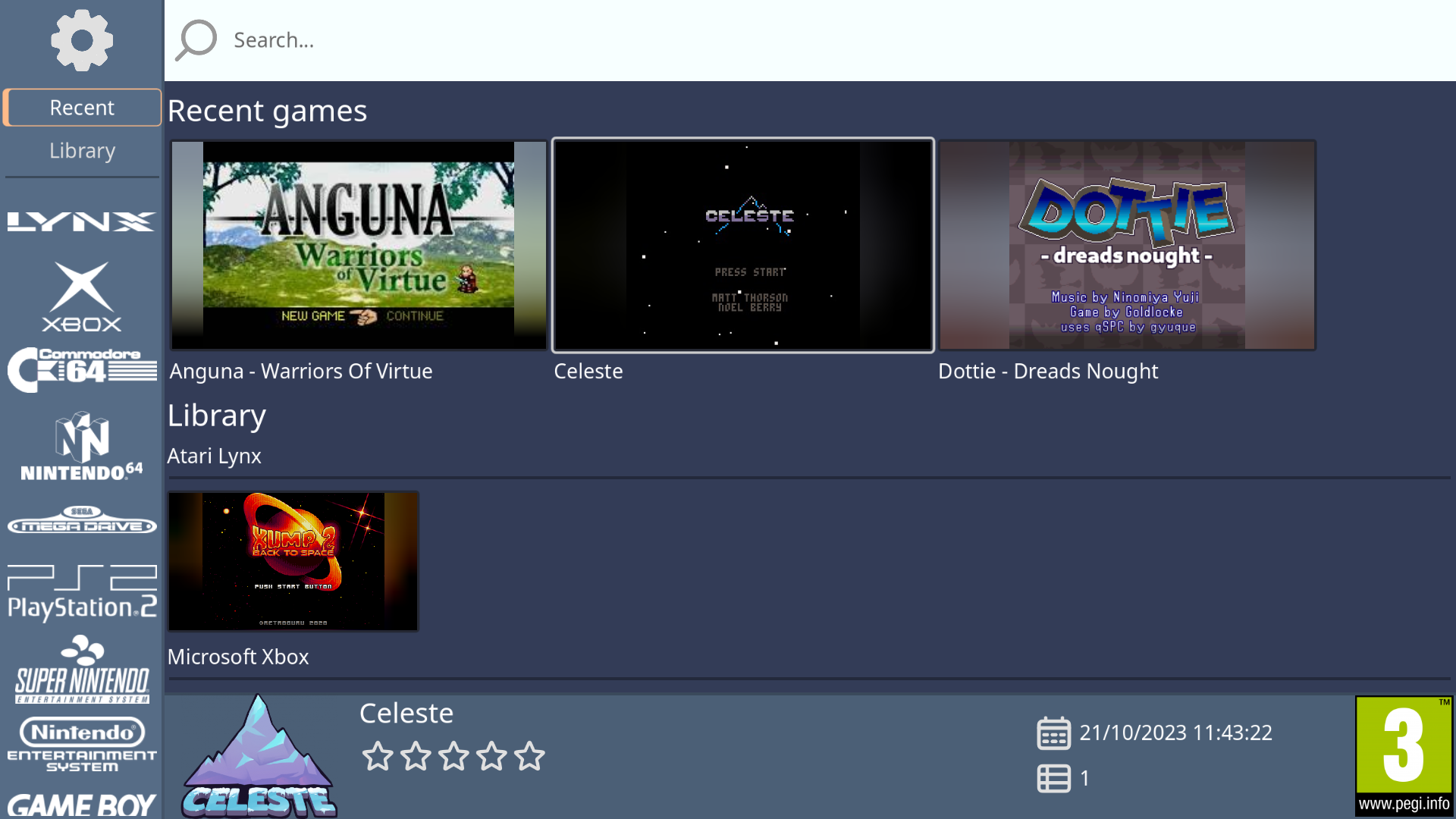
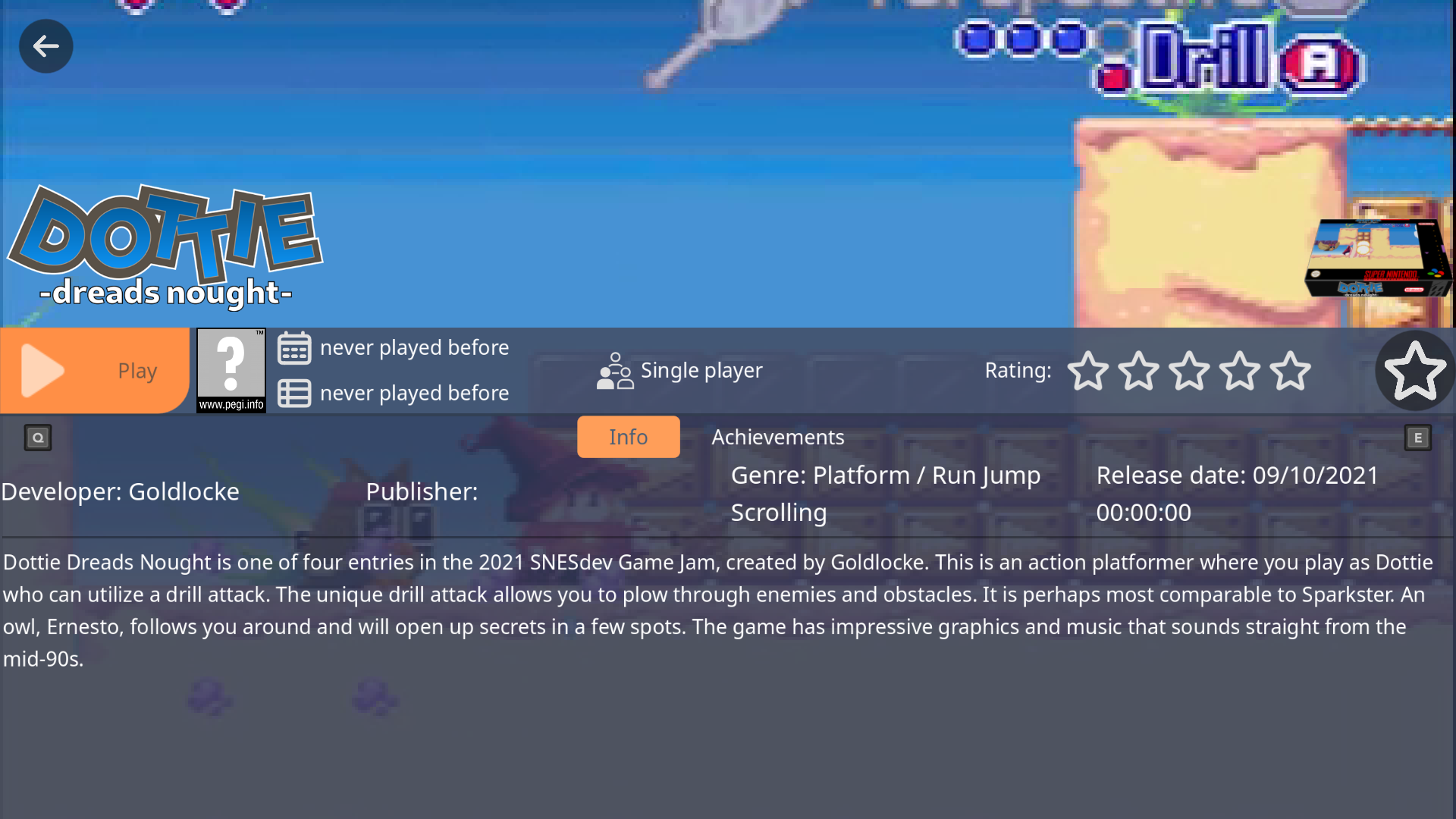
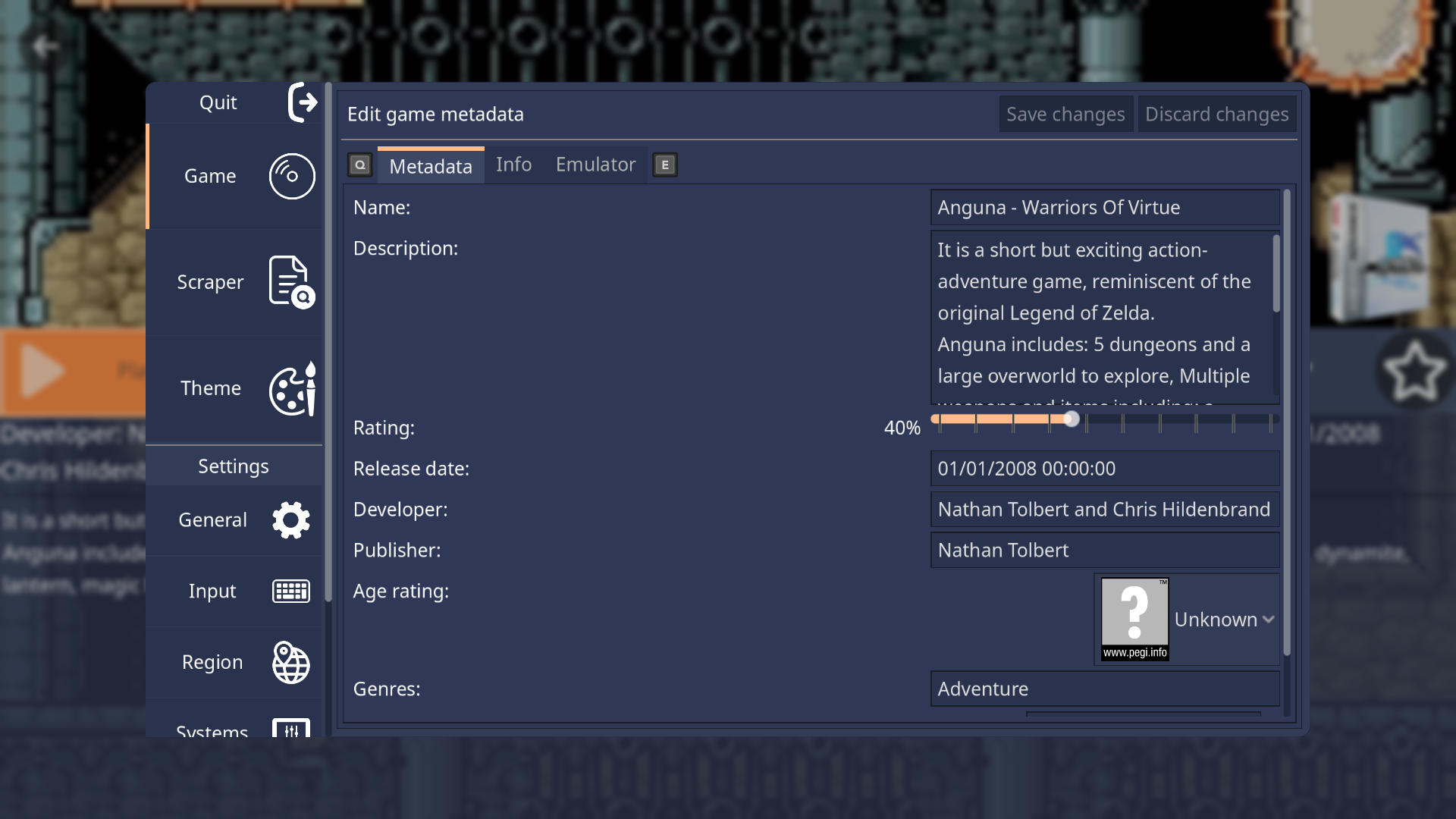
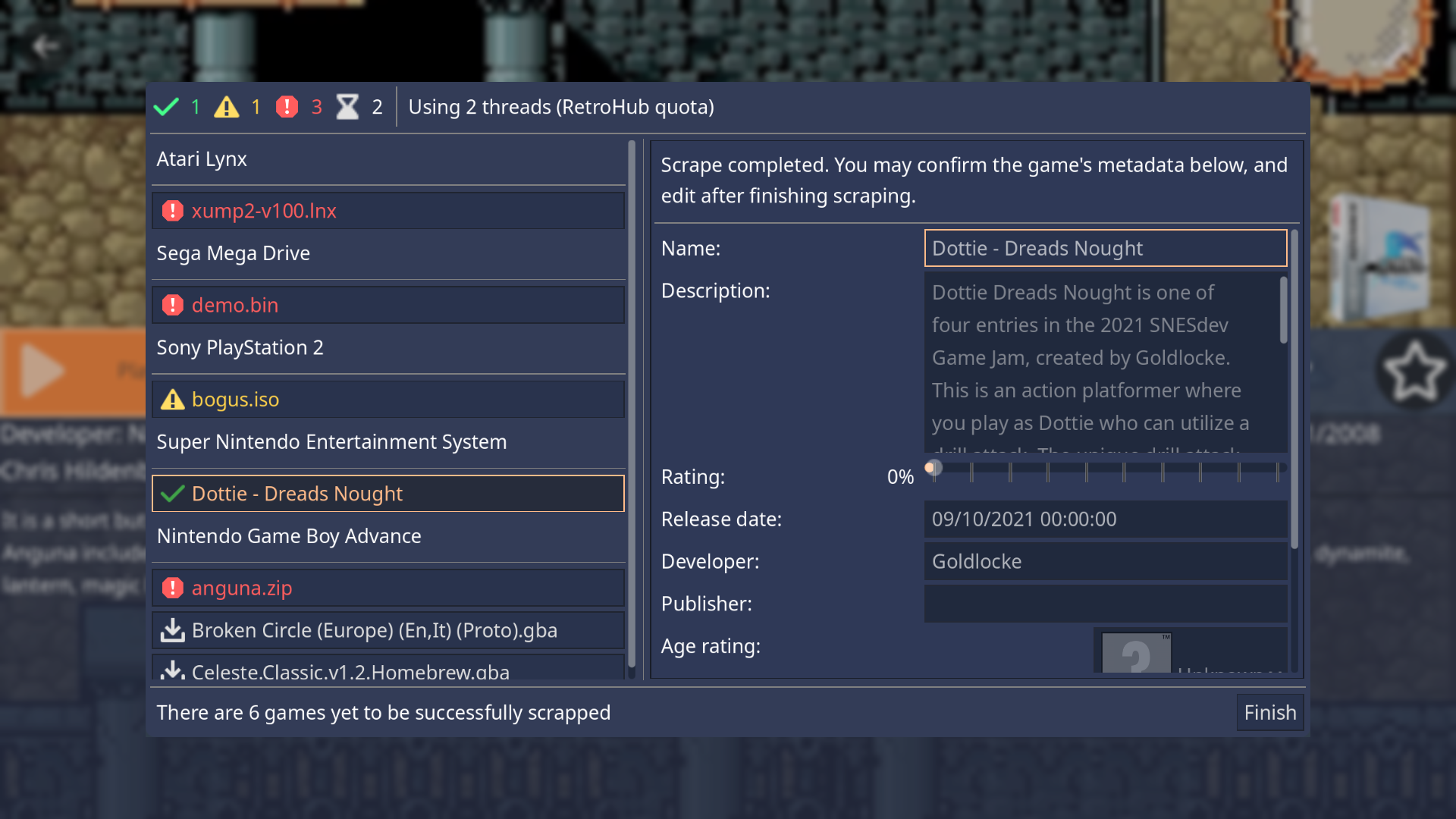
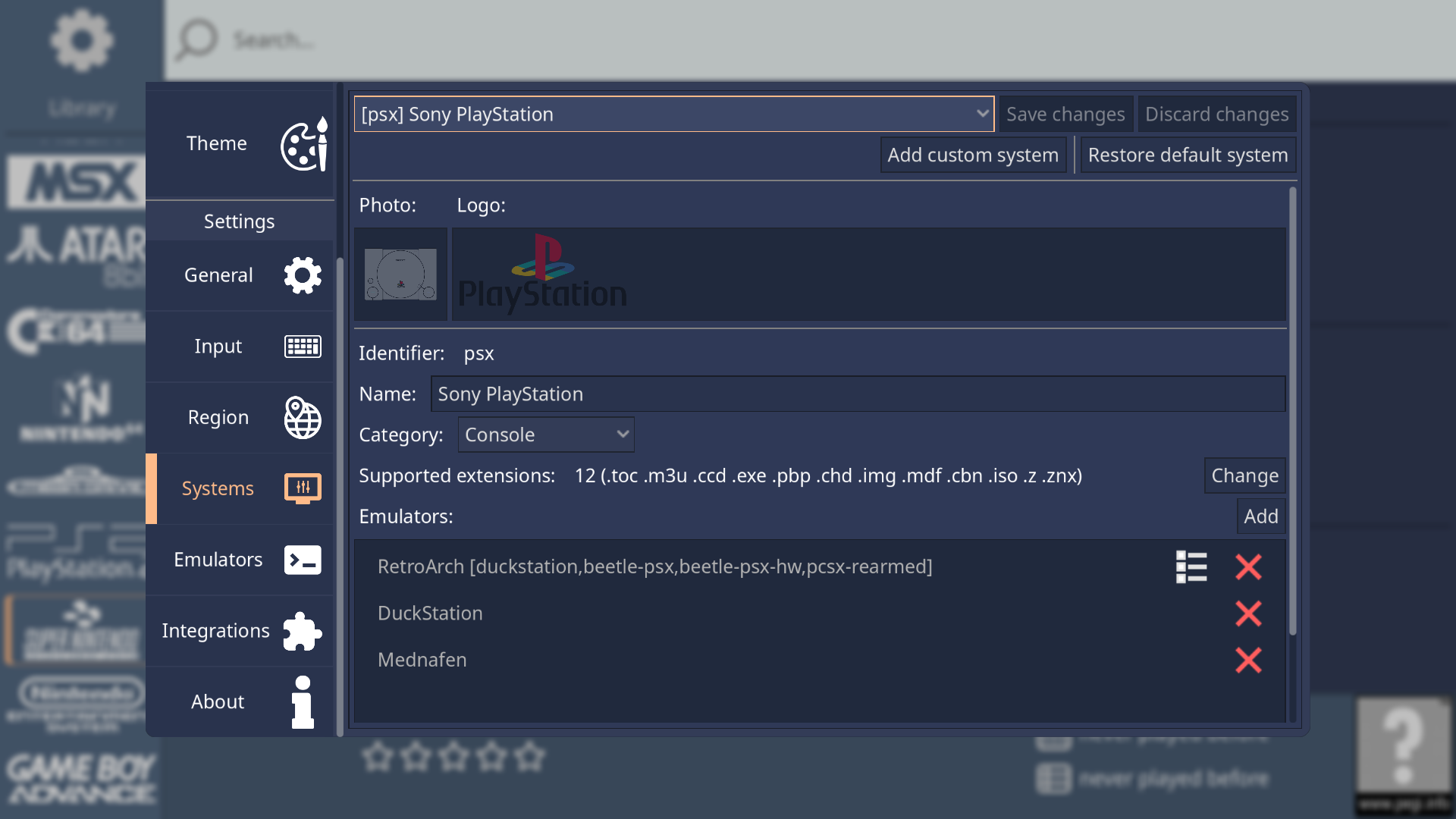
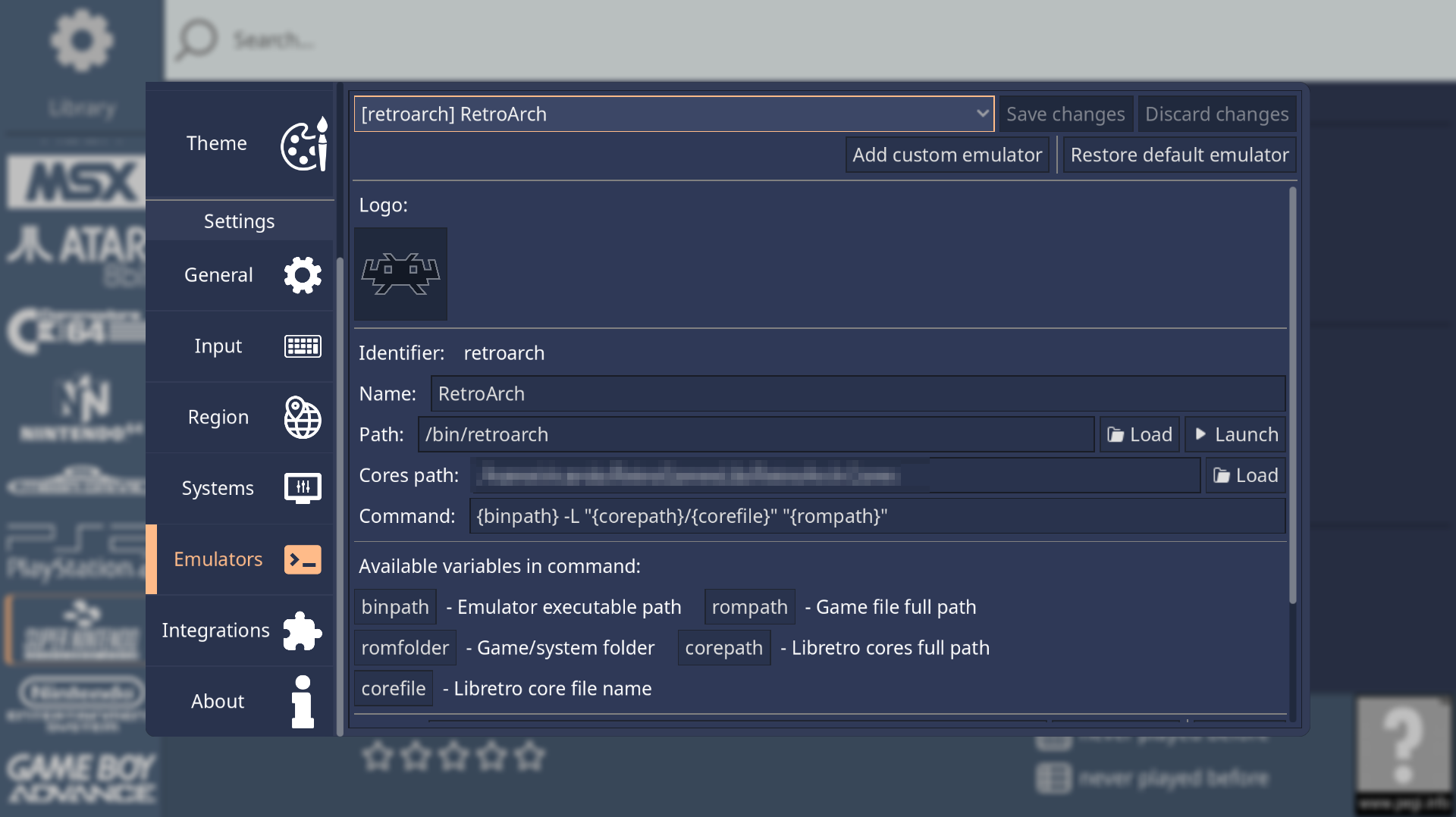
Features
Plug-and-play
Got the games? Got the emulators? Then you're all set! With no installation, and after the first time setup wizard, you'll be setup in minutes.
And if you're already using another supported frontend, you can also directly import your settings and games!
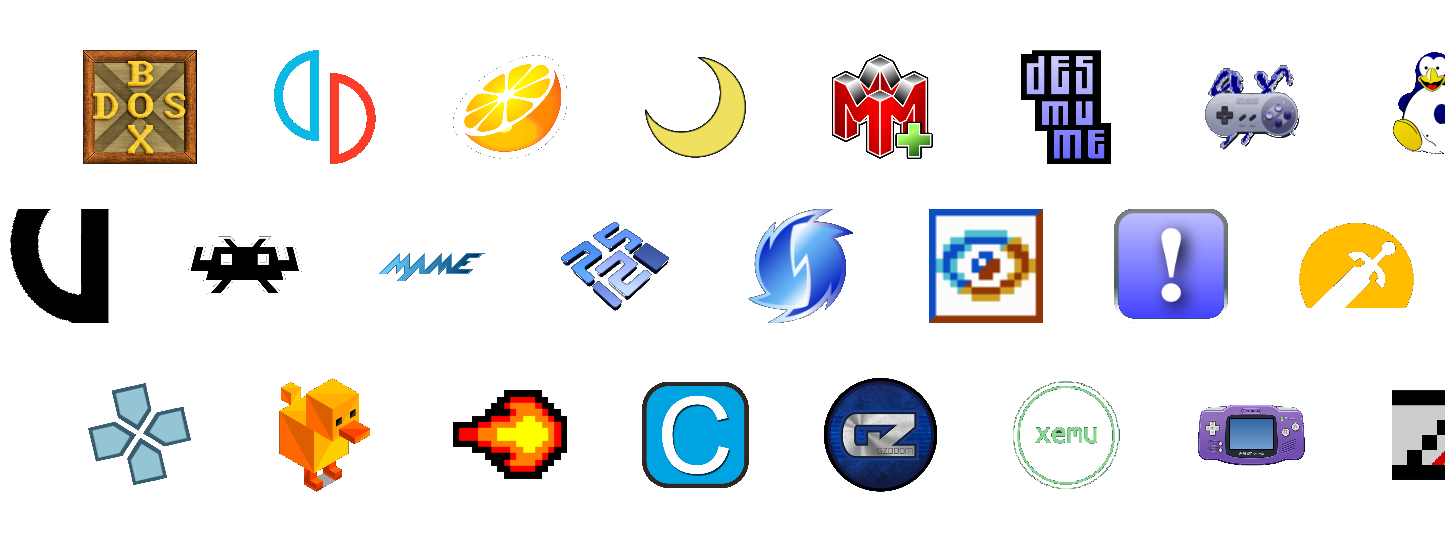
Support for popular
systems and emulators
Comes with built-in support for 80+ systems and 50+ emulators.
If a system/emulator is not supported, easily add your own settings within the app. No more messing with configuration files!
For whatever device and setup
you have
The default interface adapts to any screen size and aspect ratio, and the app is fully controllable with keyboard/mouse, controller, or touch input.
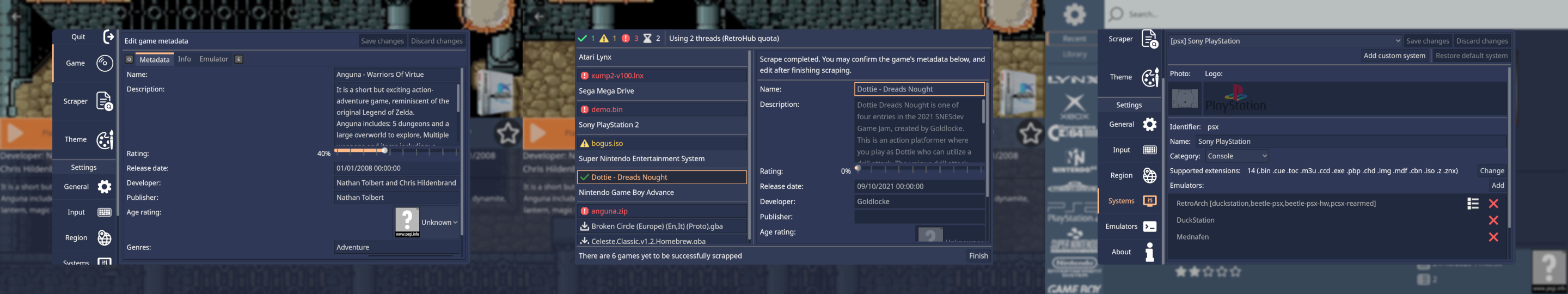
Make your setup truly yours
Customize your game's metadata and media to your liking, with a built-in scraper to automatically fetch the data for you.
And switch things up with different themes for displaying, organizing and launching your games.

Free, as in freedom
RetroHub is more than free to use: available under the MIT license*, you're free to study, share, improve and modify its source code. No strings attached.
* Official builds are under GPL3 due to bundled dependencies. For more information, check here.
Developer? Welcome!
RetroHub is more than an emulator frontend: it's a platform to develop themes for, with ultimate freedom on organizing, displaying, and launching the user's library. If you're interested in developing themes for RetroHub, check out the documentation on how to start.

Powered with ❤️ by Godot
Under the hood, RetroHub runs under Godot Engine 4. This gives you the ultimate freedom for developing themes, where you can control every aspect of the interface, and even add new features not present on the main app.